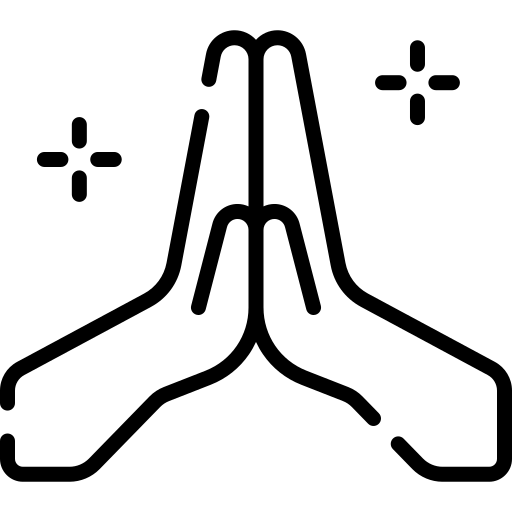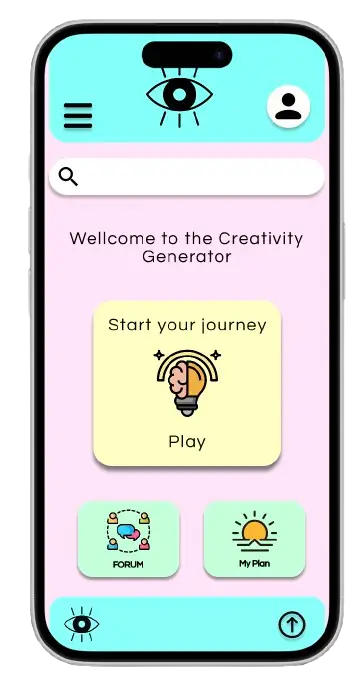As part of Google’s UX Design course, I created my second prototype:
The Creativity Generator!
This app was designed to address a common challenge faced by adults, the constant demands of daily life that often leave little room for creative expression.
By helping users unplug and reconnect with their emotions and creative essence through self-expression and artistic exploration, the Creativity Generator brings back the joy and fulfillment of exploring their imaginative side.
The Creativity Generator
High Fidelity prototype created as part of the UX Research and Design Course from Google.
The Problem
Adults often find themselves juggling busy schedules with little room for personal downtime. This constant rush can make it difficult for them to reconnect with their emotions and tap into their creative sides.
Challenge: Design an intuitive app that helps adults without time, reconnect with their emotions through creativity and self-expression.
The User
Renata, works all day, has limited free time, lives in a small apartment in a bustling city, and wants to reconnect with her creativity, reminiscing about her days playing on the farm when she was a kid.
Marta, a young mother, feels disconnected from herself. With a demanding job and little free time, she struggles to explore her creativity and doesn’t know where to start.
John, a teacher and father, longs for the days when he could draw and paint. However, with his busy schedule, he struggles to find time to reconnect with his creativity and isn’t sure how to begin.
Persona

Marta
Age: 42 years old
Education: Bachelor Degree
From Sevilla
Family: 2 kids, 1 dog.
Occupation: Company director.
“A busy woman that wants to reconnect with her creativity.”
She grew up in a farm, connected to the nature, music and arts, and now is far away from everything, without any time to exercise her creativity side.
Objectives:
- Reconnect with her creativity
- Find time to create again.
- Immerse herself in art.
- Practice and express herself.
Frustractions:
- Doesn’t have time.
- Fells bad, faraway from what she likes.
- Is loosing her practices.
Problem: She struggles to find the time and space to reconnect with her creativity due to her busy life and responsibilities. She feels disconnected from her artistic side and doesn’t know how to start or where to find the time to nurture it.
Pain Points
1
Don`t know how to start to practice her creative side.
2
Don`t have time enough to think about what to do.
3
Don`t have space to start a new creative activity.
4
Don`t know where to start or what to do to reconnect.
User Journey
Actions:
- Identify types of creativity
- Determine Schedule availability
- Organize the practices and the duration of each exercise.
- Begin the series.
- Ensure continuity and track evolution.
Task List:
- Select the area of exercises.
- Decide what types of practices to include.
- Determine how long you want to practice.
- Assess how much time you have available.
- Define the frequency and duration of practice (per day or week).
Activity Areas:
- Art, music, meditation, nature contact, animal interaction, travel, city tours, history, movies, food.
- Participate in forums and exchange experiences.
- Join meetings for discussion and interaction.
Development:
- Focus on the practice and evolution of one theme.
- Strive to gain expertise in chosen areas.
Improvement Opportunities:
Areas to Improve:
- Identify practices that are easy to start and help facilitate learning.
- Approach creativity as a hobby, while maintaining commitment.
- Focus on enhancing abilities and engaging in activities that foster growth.
General Life Improvement:
- Select areas that contribute to overall life improvement.
- Engage in forums with others to share experiences.
- Participate in meetings for further learning and interaction.
Skill Development:
- Focus on developing and refining new abilities over time.
User Emotions
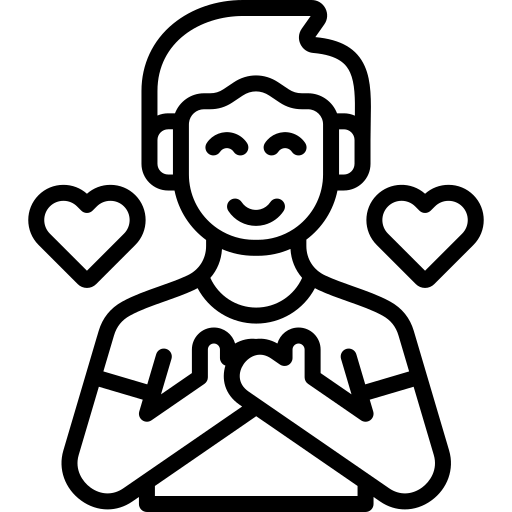
Commitiment
Hopes to make it
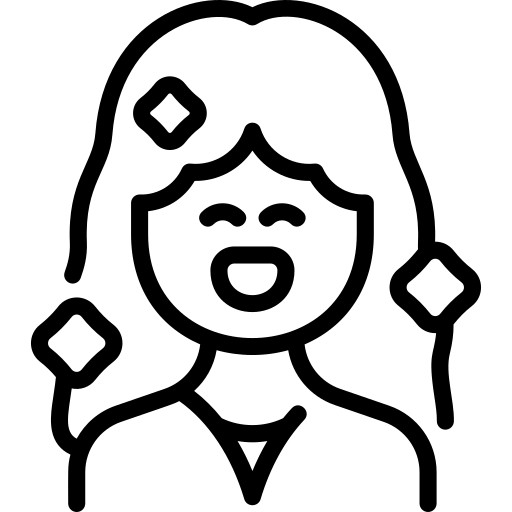
Confident
Optimistic
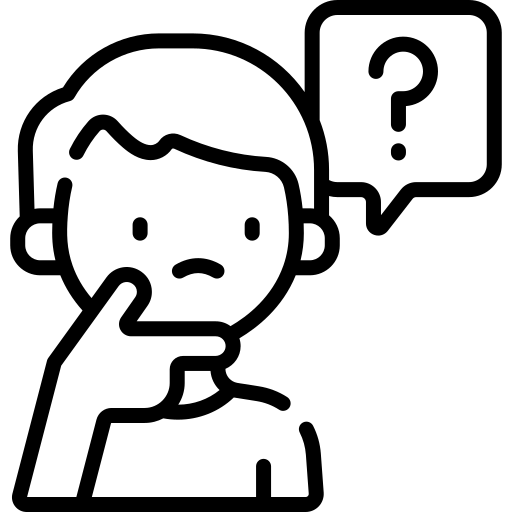
In Doubt
Continuity
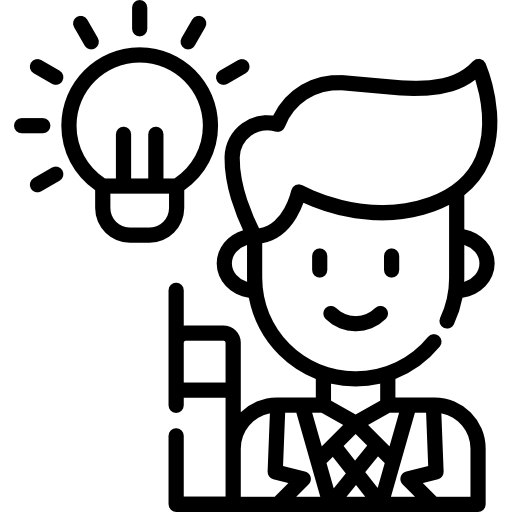
Creative
Self exercise.
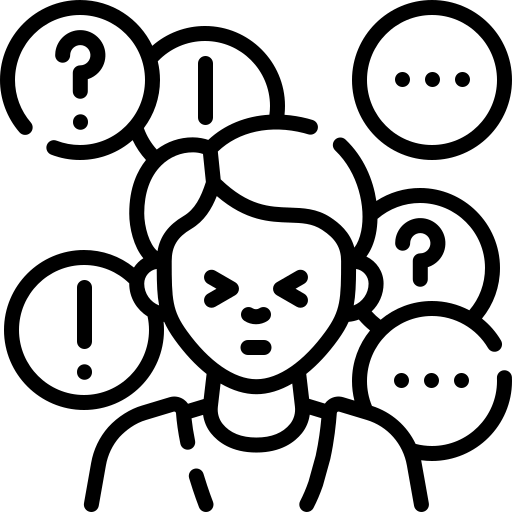
Ansiety
About Progress
Goal: The goal is to make creativity feel accessible and achievable, even with limited time, offering a space to unplug from daily pressures.
Opportunities
Personalized Experiences: Develop customized practice plans based on users creative profiles and time availability.
Community Building: Introduce forums or group activities where users can share experiences, collaborate, and inspire each other.
Gamification: Add rewards or progress tracking to motivate users and make the creative journey engaging and fun.
Diverse Content: Include a wide variety of creative exercises with art, music, writing, mindfulness, and more, to cater to different interests.
Offline Integration: Suggest offline activities like nature walks or art classes that blend seamlessly with app-based guidance.
Progress Tracking: Introduce tools to track growth and evolution in skills, encouraging users to stay committed.
Holistic Approach: Focus on creativity as a tool for mental wellness, helping users find balance and joy in their daily lives.
Start the Design
Design an intuitive app that empowers adults to reconnect with their emotions through creativity and self-expression.
The aim is to make creative activities feel approachable and achievable, even for those with limited free time, providing a space to unwind and escape daily pressures and reconnect with their inner child.
The app features a carefully designed form with psychology-inspired questions to identify each user’s creative profile. This personalized approach ensures the app delivers tailored experiences and tools, guiding individuals on their unique journey to rediscover and nurture their creative essence.
Solution:
The Creativity Generator App provides a structured yet flexible platform to help users reconnect with their creativity and self-expression. It achieves this through:
Personalized Creative Profiles:
Users begin with a short form featuring psychologically designed questions to determine their creative preferences and strengths.Curated Practice Plans:
The app offers tailored creative exercises based on user profiles, such as art, music, writing, or meditation. Activities are categorized by duration and complexity, ensuring compatibility with users’ schedules.Progressive Series:
Step-by-step guidance allows users to explore and grow in specific creative areas, fostering skill development and confidence over time.Community Engagement:
A dedicated forum enables users to share experiences, seek inspiration, and connect with like-minded individuals.Flexible Scheduling:
Users can set daily, weekly, or monthly practice durations, fitting creativity into their lives as a hobby with meaningful commitment.
By addressing the emotional and practical needs of users, the Creativity Generator App becomes a bridge to rediscovering joy, self-connection, and creative growth.
First Prototype Design
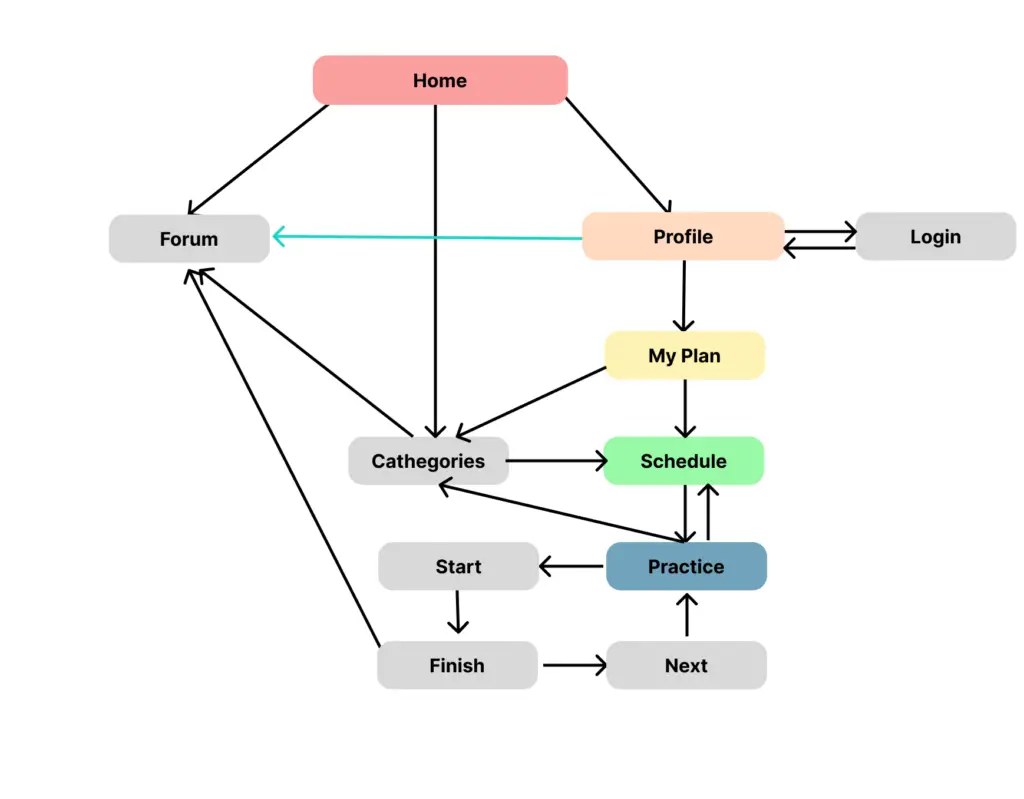
The SiteMap
The sitemap was crafted with a focus on simplicity and user-friendliness, enhanced by cheerful colors and a modern design style.
Key Features:
- Connection
- Engagement
- Personalized self-profile
- Forum
- Form Page
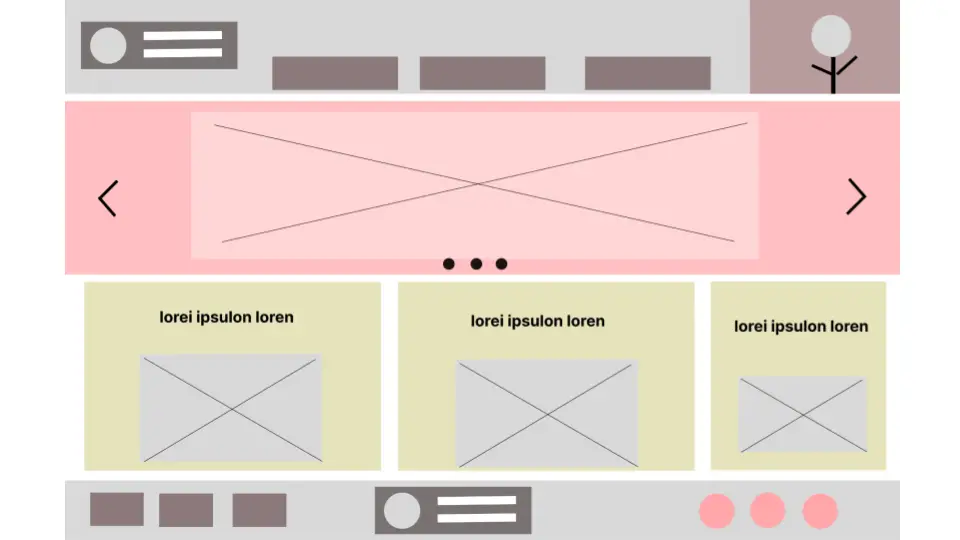
The Digital Wireframes
The wireframe prototype includes:
- Login screen
- Form Page
- Account details
- Profile management
- Navigation menu
- Forum
- Schedule
- Activities
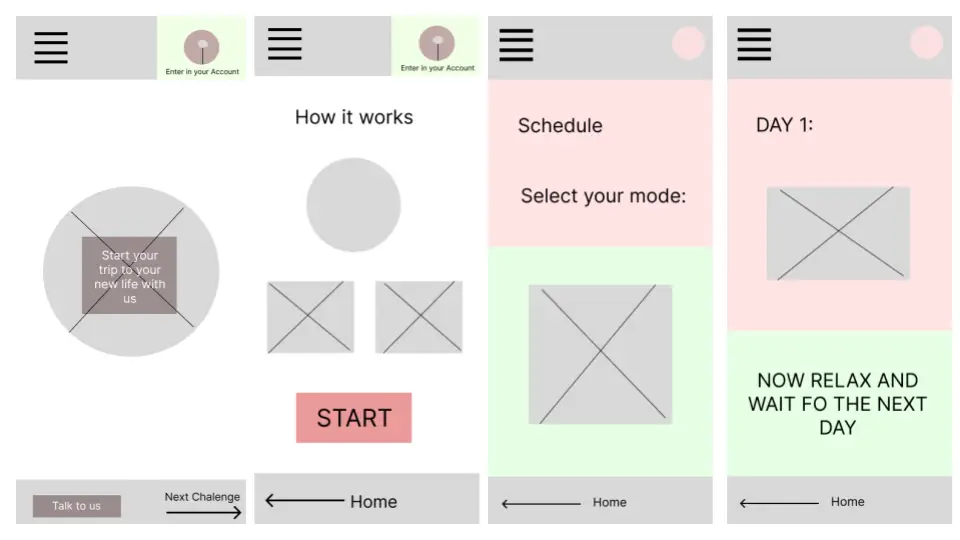
Low-Fidelity Prototype
The app will allow customers to use in Offline mode, because sometimes to be creative we need to disconnect.
Low-Fidelity Prototype Link:
Research Study Plan
Introduction:
This research is designed to evaluate the app’s usability, functionality, and effectiveness in meeting user needs to identify potential pain points and areas for improvement, and ensure that the app delivers an intuitive, enjoyable, and personalized experience for users.
Stakeholders: Volunteers online
Research Goals:
- Evaluate how intuitive the app is for users.
- Understand if the app successfully encourages creativity and self-expression.
- Assess the ease of completing core tasks, such as selecting exercises, creating a creative profile, and starting activities.
- Gather feedback on the app’s visual design, usability, and features.
Methodology
Type: Unmoderated
Location: Remote (Participants will use the app independently on their personal devices).
Incentive: Access to exclusive app features or a small gift card after completing the study.
Duration: Two weeks, 20 minutes per session
Participants:
Adults (ages 23–80) with limited time for creativity but a desire to reconnect with self-expression. Participants will represent a mix of professions, hobbies, and interests.
Recruitment:
Participants will be recruited through online communities, social media platforms, and targeted email invitations.
Procedure:
Participants will be asked to:
- Create a creative profile by completing the form with psychiatric-inspired questions.
- Explore the app and select a creative exercise.
- Begin and complete at least one exercise or series.
- Explore the forum and Community.
- Share feedback through a post-use survey or feedback form.
Research Questions:
Task-Oriented Questions:
- How easy is it to set up a creative profile?
- Can users easily navigate through the app to find suitable creative exercises?
- Are users able to select and customize exercises without confusion?
- How did the users interact with the community?
- How simple is it to track progress or revisit saved exercises?
Perception-Oriented Questions:
- Does the app inspire users to explore their creativity?
- Do users feel that the exercises are accessible and achievable with their limited time?
- Is the app’s design visually appealing and aligned with its purpose?
- Does the app’s personalized approach (via the creative profile) resonate with users?
Behavior-Oriented Questions:
- Do users feel motivated to return to the app regularly?
- Are there any barriers preventing users from completing tasks?
- How do users respond to the creative profile feature and its suggestions?
- Are users engaging with additional features, such as forums or community spaces?
Script
Prompt 1:
Profile
How easy was it to create your profile?
Would you add or remove anything from it?
Prompt 2:
Community
Did you find the community easy to understand?
Could you share you activities clearly?
Prompt 3:
Activities
Could you start and finish the activity easily?
Was it simple to navigate through the game?
Prompt 4:
Forum
Are the options of sharing good enough for you?
Did you fell satisfied and will use the app again?
How many times per week would you like to use it?
The research includes a rating question to better understand the user experience.
Participants are asked to score from 1 (strongly disagree) to 5 (strongly agree):
- The app was easy to navigate.
- I felt inspired to explore my creativity while using the app.
- The instructions and features were clear and simple to follow.
- I felt the app understood my creative needs.
- The app helped me feel more connected to my emotions.
- The design and layout of the app were visually appealing.
- The exercises and suggestions felt relevant and engaging.
- I would use this app regularly to explore my creativity.
- The app made it easy to find and start activities that suited my schedule.
- I felt motivated to complete the exercises offered by the app.
Key Performance Indicators (KPIs) Results Framework
User Engagement
- Metric: Average daily app usage time.
- Result: Users spent an average of 15 minutes per session (after completing the form), exceeding the goal of 10 minutes.
- Analysis: High engagement indicates that users are enjoying the exercises and exploring creative practices consistently.
Completion of Creative Exercises
- Metric: Percentage of users completing at least one creative exercise in their first week.
- Result: 80% of new users completed at least one exercise, slightly below the goal of 75%.
- Analysis: Users are engaging but may need clearer onboarding to motivate early exercise completion.
Creative Profile Accuracy
- Metric: User satisfaction with the accuracy of their creative profile (score 1–5).
- Result: Average score of 4.6, meeting the goal of ≥4.5.
- Analysis: The psychiatric-inspired questions and tailored recommendations are effectively resonating with users.
Feature Use Diversity
- Metric: Percentage of users exploring multiple features (e.g., forums, exercises, tracking progress).
- Result: 85% of users utilized at least two features, surpassing the goal of 80%.
- Analysis: The app successfully encourages users to explore beyond single functionalities.
Abandonment Rate
- Metric: Percentage of users who start but do not complete their first exercise.
- Result: 12%, above the target of ≤10%.
- Analysis: Refinements to exercise flow and motivation reminders are needed to reduce drop-off.
User Trust
- Metric: Confidence in privacy and data security (score 1–5).
- Result: Average score of 4.8, exceeding the goal of ≥4.5.
- Analysis: Clear communication of data security measures has built trust among users.
Conclusion:
User feedback showed strong engagement and satisfaction with the app’s design. However, there are opportunities to improve onboarding, reduce drop-off rates, and enhance community interaction. With these refinements, the app can better support adults in exploring their creativity, providing a valuable tool for self-expression and emotional well-being.
The High Fidelity Prototype
After incorporating initial user feedback, we moved forward with developing a high-fidelity prototype for the Creativity Generator app. This step allowed us to thoroughly test its functionality, observe how users interacted with features designed to spark creativity, and identify additional enhancements needed to ensure a seamless and inspiring experience.
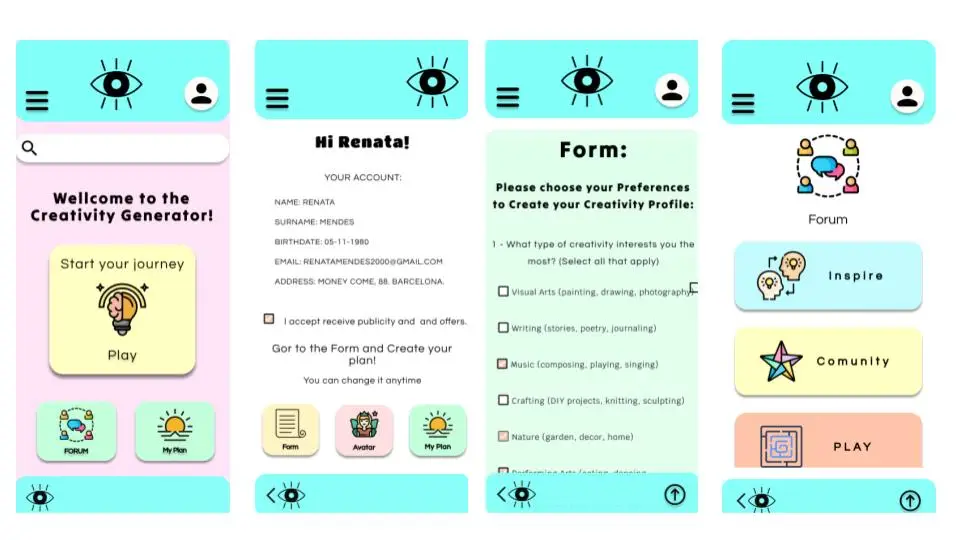
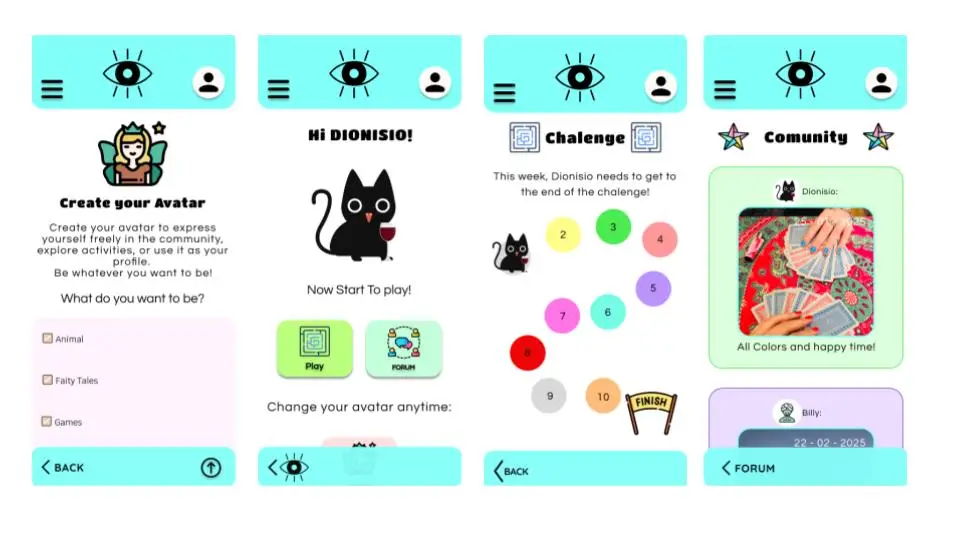

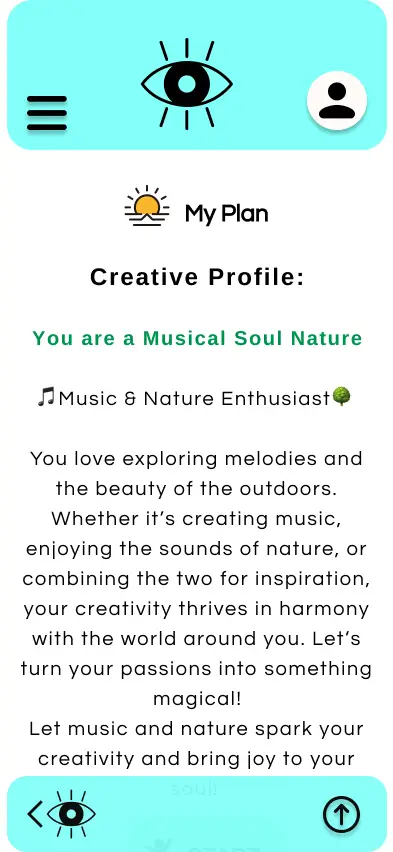
The Profile
Users can create their creative profile by answering our form with questions like:
- Do you prefer structured activities or freeform exploration?
- What is your primary goal for practicing creativity?
- What tools or materials do you enjoy working with?
- How much time can you dedicate to creative activities daily?
This helps make their experience more personalized and tailored to their unique preferences.
The Avatar
Users can embrace their imagination by creating a unique avatar to represent themselves.
This avatar can be used during activities, games, and interactions within the community.
It allows users to stay anonymous if they prefer, sharing their creations and experiences as their avatar, with a new name while keeping their real identity private.
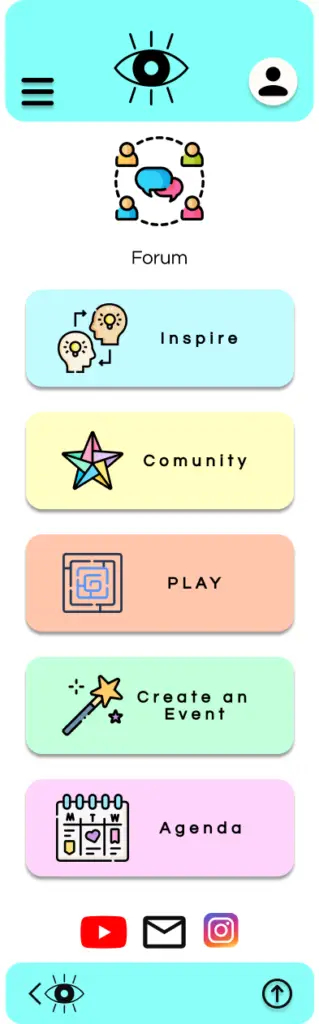
The Forum
The Forum is a space designed for users to explore and express their creativity freely, without pressure.
Here, users can choose how they want to interact, whether by showcasing their activities on their personal boards through text, images, or audio, or by sharing their thoughts and experiences with the community.
They can also create and join events, either online or in person, to connect with others.
For added fun, users can play creativity games with their avatars, making the Forum a hub for inspiration, expression, and connection.
My Space
In “My Space,” users can post their activities or anything that inspires their creativity or brings positive feelings.
It’s a personal page within the Creativity App, visible only to the user.
It serves as a creative board to track progress and interact with their content.
If they choose, users can also share their creations with the community.
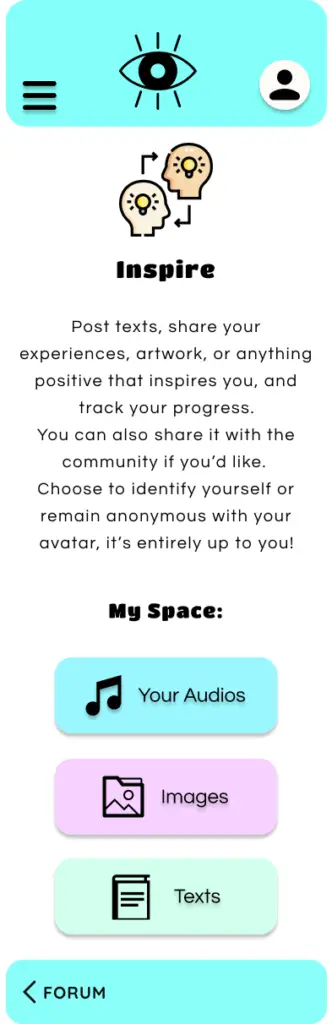
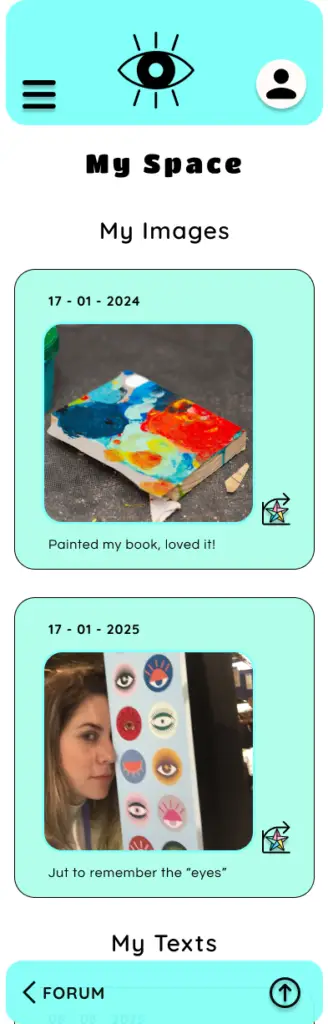
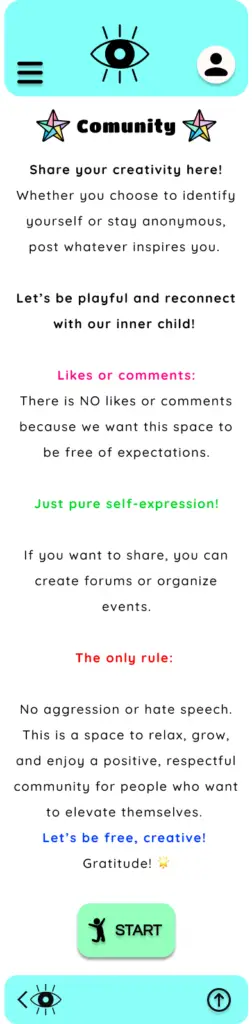
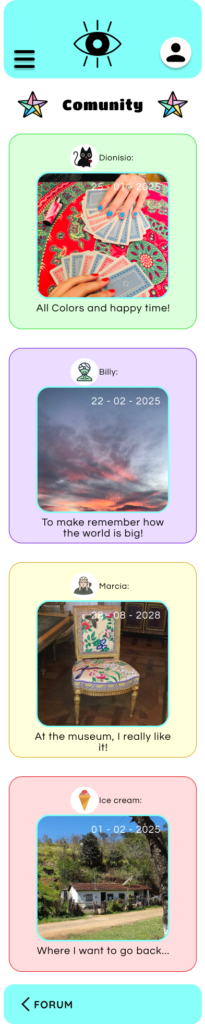
The Community
The community is a space to share ideas and embrace creativity in all its forms.
Any type of content is welcome as an expression of art and human imagination.
There are no likes or comments space because this is for joy and inspiration, free from expectations.
If users want to discuss or exchange opinions, they can create events to foster conversations at the Forum.
Our goal isn’t engagement or critique but the sharing of ideas and expressions, either anonymously through an avatar or using their real identity.
Users can include a contact form if they wish to start a deeper discussion.
The only rule is to maintain respect, this is a space for positivity, art, and inspiration, not for opinions about others.
Let’s create a free and uplifting community where everyone can feel light and inspired!
The Game
Through their profile, users can set how much time they’d like to dedicate to the game each day.
The activities are tailored to spark imagination and exercise creativity, aligned with each user’s unique creative profile.
From simple childhood-inspired games that nurture daily imagination to more hands-on activities like practicing art, music, or gardening, the game offers a variety of experiences.
Each step introduces a new activity, guiding users through their creative journey.
Reaching the end of a level marks the completion of a phase in their personal growth and creative evolution.
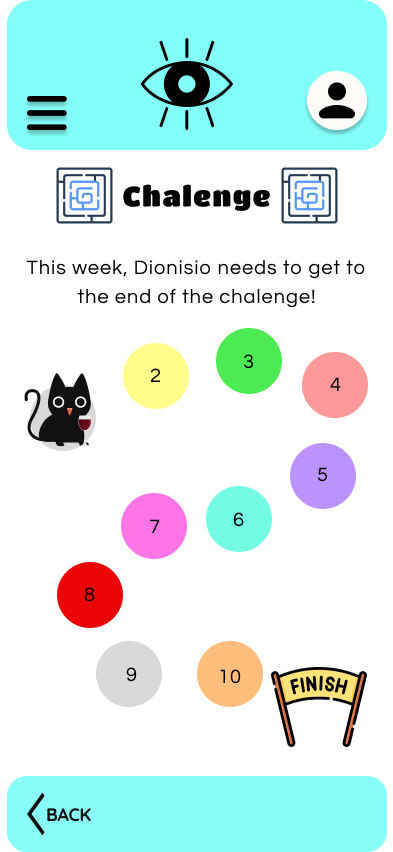
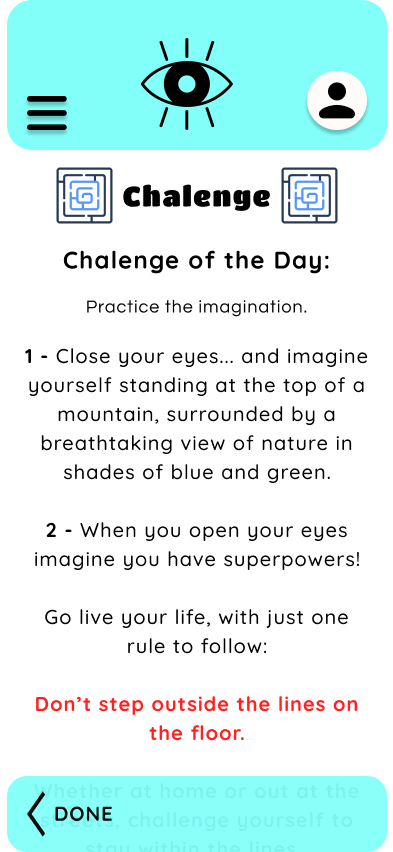
The Design
Visual Design and Color Psychology
In visual design, colors are essential for communication, as they evoke emotions and trigger subconscious psychological responses.
For the Creativity Generator app, the color palette was carefully chosen to inspire happiness and creativity, aligning with the app’s purpose of fostering joy and imaginative expression.
The Creative Generator Visual Identity
Ice cream-inspired color tones, often drawn from pastel and vibrant palettes, evoke feelings of joy, nostalgia, and playfulness.
These soft, inviting hues like mint green, pale pink, lavender, and creamy yellows connect deeply with our emotions, as they mimic the delightful and whimsical nature of ice cream itself.
Strong and vibrant colors, such as bright yellows, bold oranges, playful pinks, and energetic greens, are perfect for evoking feelings of happiness and positivity.
These colors stimulate excitement, creativity, and joy.
By using these tones, create a vibrant visual language that instantly sparks energy and keeps the experience engaging and cheerful!

The Creative Generator Design and Colors
Playful and Inviting Aesthetic: Create a fun, approachable, and cheerful vibe, often used in designs aimed at fostering warmth and friendliness.
Youthful and Nostalgic Appeal: Pastel and vibrant colors resonate with childhood memories, evoking a sense of innocence and carefree joy, making them popular for lifestyle, food, or family-centric apps and branding.
Mint Green: Associated with freshness, calm, and creativity, this color evokes the soothing feelings of nature.
Pale Pink: Represents kindness, warmth, and playfulness, fostering emotional connection and lightheartedness.
Lavender: Conveys calmness and imagination, perfect for sparking creativity and tranquility.
Creamy Yellow: Reflects optimism and happiness, bringing energy and warmth to designs.
Light Blues: Symbolize trust, serenity, and relaxation, adding balance to brighter tones.
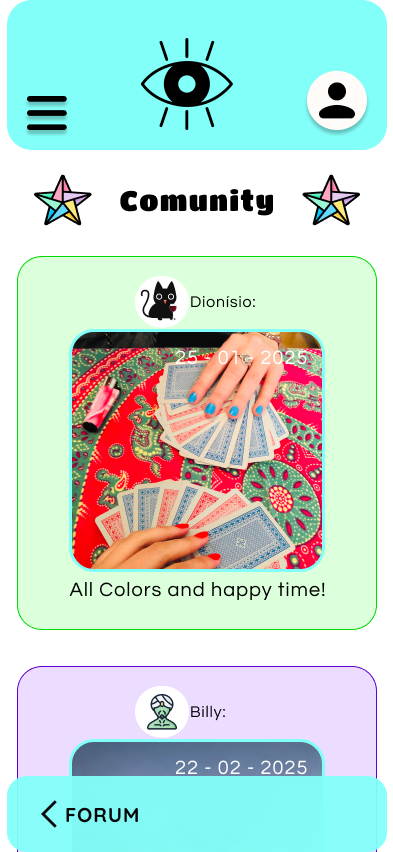
The Blue Turquoise Shade
Associated with tranquility, creativity, and balance.
In color psychology, turquoise is thought to promote clear communication, reduce stress, and foster emotional healing.
It symbolizes freshness, clarity, and calmness, making it an excellent choice for creating a peaceful yet stimulating environment.
Turquoise can evoke feelings of serenity and trust while encouraging creative thinking.
It’s a color that encourages self-expression, promotes emotional well-being, and offers a refreshing visual experience.
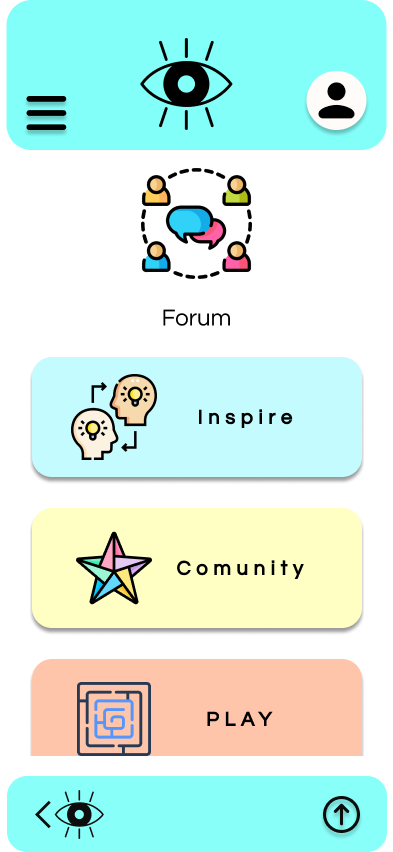
Design System
The Design System for the Creativity Generator app was created to maintain consistency throughout the app’s development.
Built alongside the app, it includes all buttons, colors, and design elements, ensuring seamless continuity and saving time for future tasks and updates.
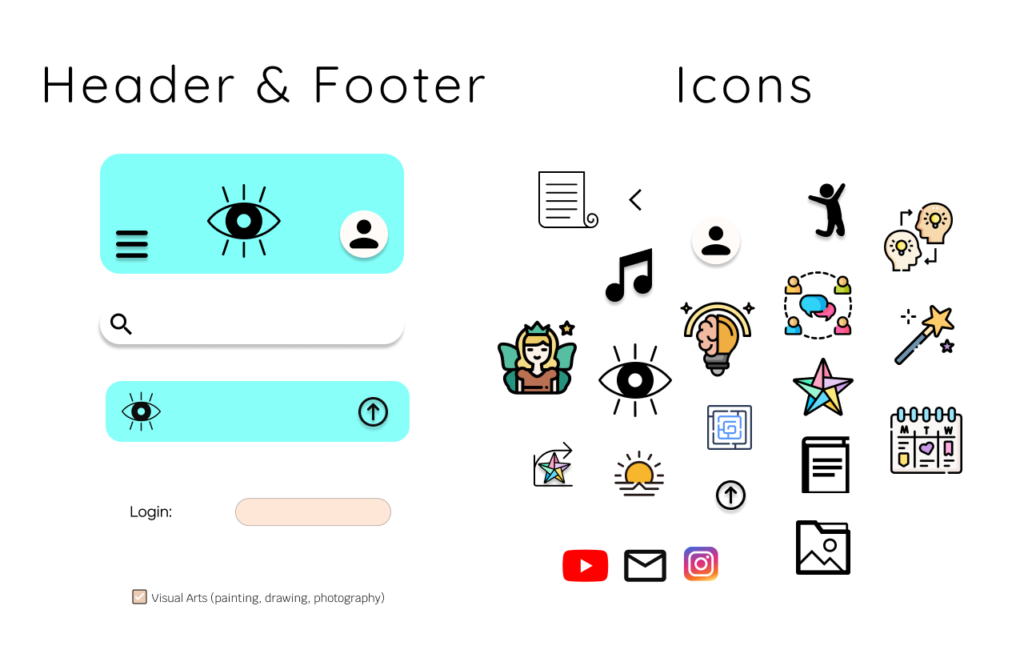
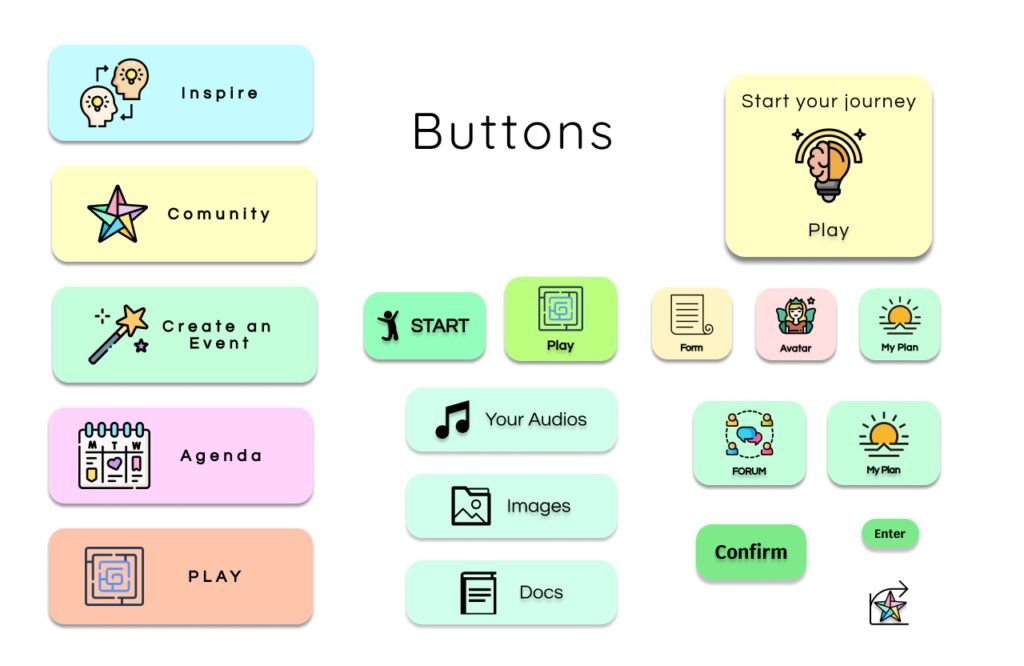
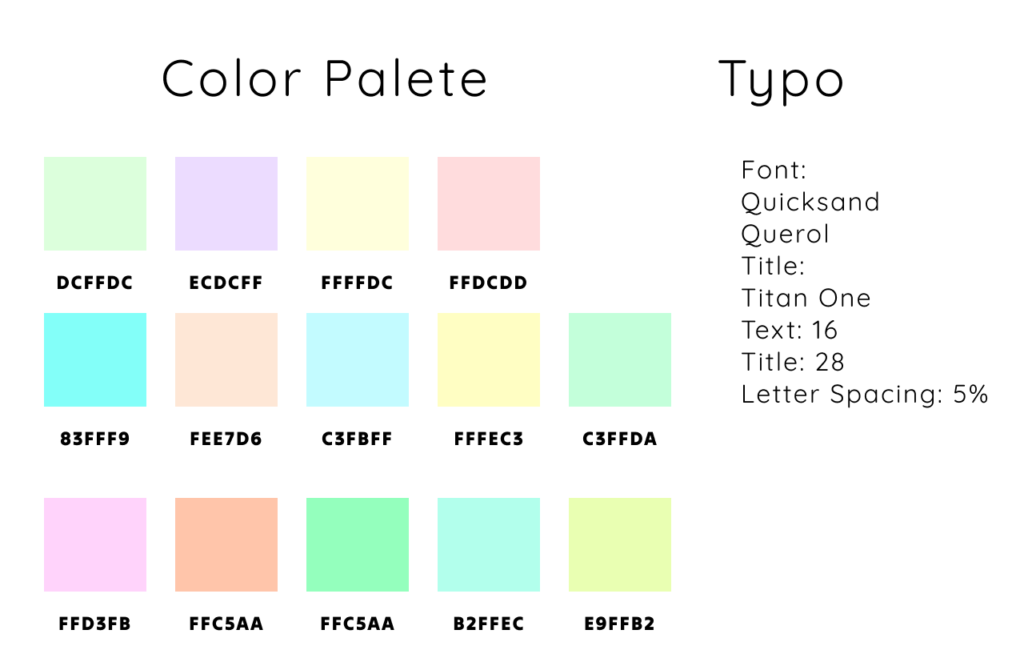
Final Product
The Creativity Generator app is my second project for the Google UX Design course. Unlike the Bakery app, which focused on practicality, this app was designed to bring joy and creativity to adults.
As we grow older, many of us lose touch with our inner child and emotions, which impacts our happiness. In today’s world, where online criticism is rampant, it’s easy to feel disconnected from ourselves.
This app provides a space to share, create, and connect, without the pressure of likes or comments.
The true success of this app will be in its ability to become a lifestyle, offering a free, playful space for self-expression and personal growth.
The Creativity Generator
High Fidelity prototype created as part of the UX Research and Design Course from Google.
Reignite your creativity with the Creativity Generator app!
A playful space for adults to reconnect with their inner child and self-expression. Unplug from the everyday hustle and embrace your creative side, whether through art, music, or simple fun.
Share your journey with a supportive community, free from likes and comments.
It’s not just an app, It’s a lifestyle where you can create, explore, and express on your terms.
The Web Version
The web version of the Creativity Generator is vibrant and dynamic, offering users a spacious platform to explore, research, and play. Staying true to the mobile app’s intuitive interface, it also features expanded image spaces and a forum to encourage community interaction and creativity.
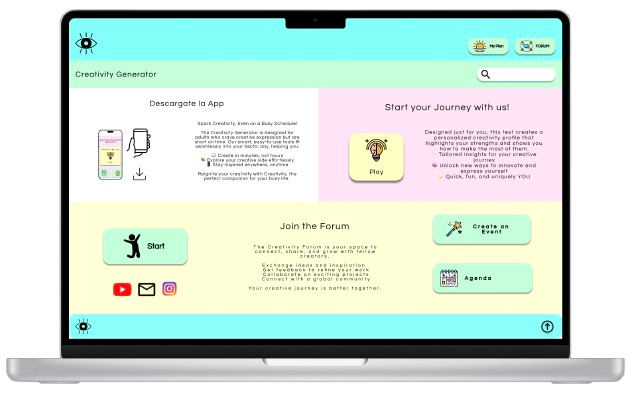
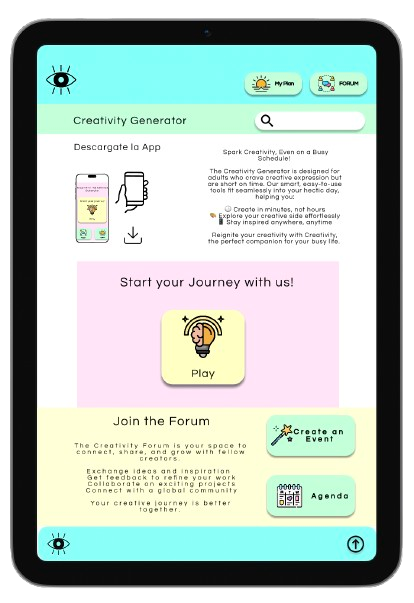
Many Thanks!